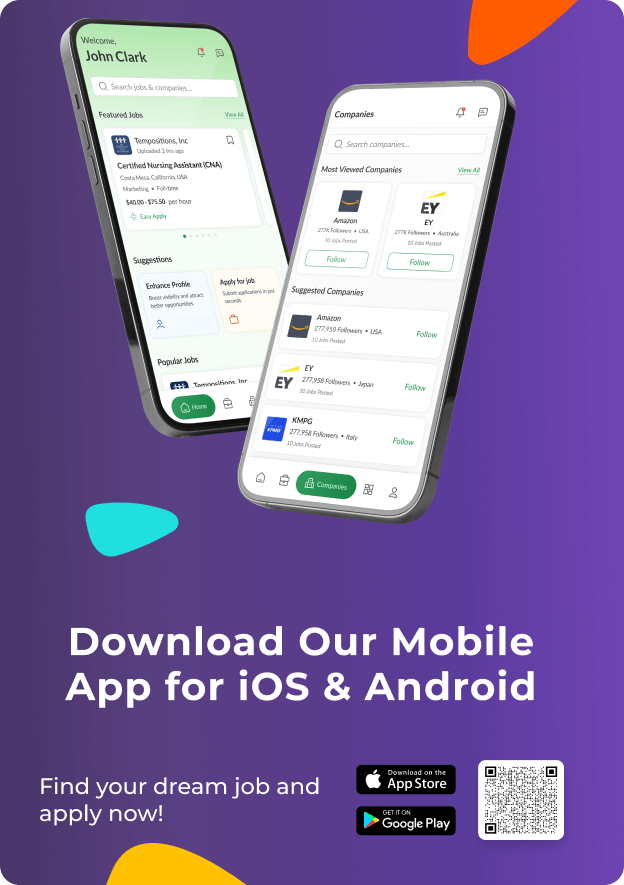Recruiters review resumes in seconds, not minutes. A single typo, weak wording, or poor design often pushes strong candidates out of the race. Small details matter because they reflect how careful and serious you are about the opportunity.
Your resume should highlight skills and achievements in a way that is clear, relevant, and easy to scan. When it confuses the reader or buries key points, the chances of getting called for an interview shrink quickly. Every line should prove value and show why you fit the role.
Competition is tough, and many employers now rely on applicant tracking systems (ATS). If your resume is hard to process, it may never reach the recruiter. Choosing the right structure, keywords, and format helps you stay in the running.
This blog explains the most common resume mistakes job seekers make. It also gives practical fixes recruiters recommend. Use it as a guide to avoid costly errors and present yourself with confidence from the very first look.
Top Resume Mistakes Job Seekers Must Avoid
“Seekers ” Resume
Why Resume Mistakes Cost You Opportunities?
Recruiters notice mistakes right away. A spelling error, unclear phrasing, or missing detail tells them you did not review your work. It signals carelessness and raises doubts about how you will handle tasks on the job. If your resume looks sloppy, recruiters assume your work may look the same.
Mistakes also make your resume less relevant. A generic summary or a role description copied from a job posting shows no effort to match your skills with the position. Recruiters want to see that you understand what the role demands. When you skip this step, you appear less interested or less qualified.
Errors affect more than human review. Many companies rely on applicant tracking systems (ATS) to filter resumes before they reach recruiters. If the system cannot read your format, your resume may get rejected automatically. Using tables, images, or inconsistent headings often blocks important keywords. Missing those keywords tells the system you are not a good fit, even when you are.
From a job seeker’s point of view, these mistakes close doors that should stay open. You might never hear back from roles you are perfect for, only because of small errors. Each missed chance slows your search and affects your confidence.
Every detail on a resume carries weight. Recruiters look for precision. Systems look for structure. Employers look for relevance. Avoiding mistakes means you give yourself the best chance to move forward in the hiring process.
Top 9 Resume Errors That Job Seekers Make
Small errors block big chances. Recruiters scan for care, truth, and fit. You win attention when every line reads clean and honest. Start with credibility. Fix accuracy first. The steps below keep your resume clear, trusted, and ready for screening.
Mistake 1: Content Accuracy & Credibility
In this cluster, we’ll discuss in detail all possible errors related to the resume’s content accuracy and how it affects the overall credibility.
Typos, Spelling, Grammar Slips
Recruiters spot typos at once.
and broken grammar hurt trust. Read your resume aloud. Run a checker, then review by eye. Ask one trusted reader to scan it. Keep sentences short and clear. Use common words. Show control on every line.
Exaggeration & False Claims
Inflated titles and fake numbers break trust fast and question credibility. Recruiters verify roles, dates, and scope. Share real outcomes you can defend. Use simple proof: revenue saved, time reduced, quality raised, risk lowered. State the action, the result, and the scale. Truth sells you better than hype.
Outdated Information (Irrelevant Jobs/Skills)
Old tools and distant roles crowd out value. Focus on the last 10–15 years. You should keep your skills updated and role-matched. Keep skills current and role-matched. Trim part-time or casual work that adds no signal. Try to place fresh impact near the top as this help the readers see good fit in seconds.
Inconsistent Details vs LinkedIn
Recruiters compare your resume with LinkedIn. Mismatched titles, dates, or scope raise flags. Therefore, you should align both profiles i.e., match role names, timelines, and key results. In case, you need to update any information in resume, update it on LinkedIn to. As a single story builds trust and speeds shortlisting.
AI-Overuse & Generic Phrasing
Generic lines blur your voice. Phrases like “results-oriented” or “team player” say nothing. You need to replace them with proof i.e., mention the name of the project, tool, and outcome. Keep your tone human and direct. You can use AI for drafts only, then rewrite in your own words and humanize it. Make sure your content represents judgment and clarity.
Mistake 2: Career Continuity Issues
Recruiters pay close attention to the flow of your career. They look for stability, consistency, and clear growth. When timelines feel broken or confusing, doubts start to build. Even if your skills fit the role, unclear work history can reduce your chances. You need to present your career path in a way that feels complete and transparent.
Unexplained Employment Gaps
Employment gaps may happen for various reasons e.g., due to studies, family, or taken time to reset. The problem comes when you leave those gaps unattended because recruiters may assume worst. Therefore, you should always give a short and professional explanation. For instance, you can mention this “career break for caregiving” or “study purpose”. This shows honesty and prevents guesswork to keep you focus on your skillset.
Overlapping or Wrong Job Dates
Incorrect job dates or overlapped period, if not aligned, may confuse recruiters and ATS systems. Hereby, you should double-check every timeline before sending your resumes to avoid any hurdle.
Short Stints That Look Like Job-Hopping
Staying at one job for only a few months raises questions. Recruiters may assume you struggle to commit. If short stints exist, frame them with context. Highlight the project scope or contract length. Show what you achieved in that time. Instead of hiding the role, explain the impact you made. Recruiters respect clear results, even in short-term work.
Not Clarifying Freelance/Contract Work
Freelance or contract work adds value but often looks unclear. Recruiters may read it as gaps if you don’t label it. Use titles such as “Freelance Graphic Designer” or “Independent Consultant.” Add clients, industries, or types of projects you handled. This proves you stayed active and built skills during that period. It also shows initiative and flexibility.
Clear career timelines build trust. Recruiters want to see how you moved from one role to the next. When you explain gaps, fix date errors, frame short stints, and clarify freelance work, you show accountability. A clean, accurate timeline makes your resume stronger and keeps focus on what you offer today.
Mistake 3: Structure & Readability
A strong resume needs more than good content. The way you organize and present details decides how fast a recruiter can read it. Poor structure makes even great experience look weak. Readability helps your skills shine without effort from the reader.
Weak or Generic Objectives
Objectives often waste space. A line that says “seeking growth opportunities” tells nothing about your value. Instead, replace it with a summary that highlights skills, industries, and results. A clear summary sets the tone for the resume and explicits what you have achieved rather than what you want.
Overly Long Resumes
Many job seekers think more pages prove expertise. Recruiters do not agree. They prefer one page for early careers and two pages for seasoned roles. Long resumes feel bloated when they list every task from the start of your career. Focus on relevant jobs, skills, and results. Cut the rest. Brevity keeps attention on what matters now.
Dense Text Walls vs. Bulleted Clarity
Large paragraphs turn readers away. Recruiters skim resumes and look for quick signals. Use bullet points with four to six lines each. Start with action verbs and highlight outcomes. Clear bullets help your achievements stand out in seconds.
Poor Section Ordering
Some resumes bury skills and achievements at the bottom. Recruiters may never get that far. Place your summary, top skills, and recent roles at the top. Push older and less relevant details toward the end. Logical flow guides the eye and builds interest step by step.
Inconsistent Fonts or Tiny Sizes
Readability depends on design. Fonts that are too small or styles that change mid-page make resumes hard to scan. Use one or two clean fonts at 10–12 points. Keep spacing even. A neat layout signals order and professionalism.
When your resume is easy to read, recruiters see value without effort. Strong structure creates clarity, holds attention, and sets you apart in a crowded stack.
Mistake 4: Relevance & Targeting
A resume must match the role you want. Recruiters look for fit first. If your resume feels generic, they move on quickly. Relevance shows you understand the position and can deliver value right away. Targeting proves effort and focus.
One-Resume-Fits-All Approach
Sending the same resume to every job rarely works. Recruiters expect resume alignment with the role they posted. So, you should review the job description first, mirror its keywords reflecting and matching with your skills. Further, you can adjust your summary and bullet points to grab the attention and raise your chances of hiring.
Irrelevant Roles Listed First
Recruiters read resumes top-down. If unrelated jobs appear first, they set the wrong impression. You should push older or irrelevant roles to the bottom and highlight positions directly link with the target role. It is suggested to reframe past jobs with transferable skills when needed. This order keeps the recruiter focused on your strengths.
Ignoring Job Description Keywords
Most companies use applicant tracking systems (ATS) to scan resumes. Missing key terms makes the system drop your application. Study the posting. Add the exact skills, tools, or certifications it lists, but only when you have them. Place these keywords in bullets and summaries. This helps both ATS and recruiters spot relevance fast.
Overusing Clichés Without Evidence
Clichés like “hard worker” or “team player” mean little without proof. Recruiters want results, not vague claims. You need to replace clichés with outcomes and should write instead: “led a team of 8 to finish project 20% ahead of deadline”. The clear and exact numbers will show what you achieved and why it mattered.
Duties vs. Achievements
Listing duties alone makes your resume sound flat. Duties describe tasks. Achievements show results. Recruiters prefer achievements. For each role, highlight two or three key wins. Focus on growth, savings, or improvements. Show how your work made a difference.
Relevance and targeting make your resume sharp. When every line connects to the role, you move from just another applicant to a strong candidate.
Mistake 5: ATS Compatibility
Applicant tracking systems (ATS) decide if your resume reaches a recruiter. These tools scan for keywords, formats, and structure. A resume that fails to pass gets filtered out before a human even sees it. Many qualified candidates lose chances because their resumes are not ATS-friendly.
Wrong File Formats
Some candidates send image-based PDFs or even JPEGs of resumes. ATS cannot read them. Always submit in text-based PDF or Word (DOCX) unless the posting asks for a specific format. Because a safe file ensures the system can scan every word.
Tables, Columns, and Text Boxes
Complex layouts may look attractive but confuse ATS software. Text inside tables, columns, or text boxes often goes unread. Stick to single-column layouts with clear headings. Use spacing and bullets for structure. Simple design works better than fancy formatting.
Fancy Design and Icons
Logos, symbols, and graphics hide keywords from scanners. ATS systems skip over them, leaving out important details. Replace icons with text. Write “Email” instead of using an envelope symbol. Save design flourishes for a portfolio, not a resume.
Inconsistent Date Formats
ATS programs read dates in specific patterns. Switching between “03/2021” and “March 2021” creates errors. Pick one style and use it throughout as this consistent approach will make your timeline easy to scan and prevents misreads.
Non-Standard Section Labels
Creative headings like “What I’ve Done” may confuse ATS. These systems look for standard terms such as “Experience,” “Education,” or “Skills.” Hence, you should always stick to common labels because they guide both the system and the recruiter.
Bad File Naming Practices
Recruiters download many resumes daily. A file named “resume-final.doc” looks careless. Use a clear format like “Firstname_Lastname_Resume.pdf.” It helps both recruiters and ATS keep track.
ATS compliance is not about style. It is about structure and clarity. A clean format, consistent dates, standard headings, and safe files ensure your resume passes the first digital gate and lands on a recruiter’s desk.
Mistake 6: Outdated or Irrelevant Information
A resume should show skills and roles that prove value today. When you keep old or irrelevant details, you make recruiters work harder to see your fit. Outdated content also suggests you have not reviewed your resume carefully. Trimming the past keeps the focus sharp and relevant.
Old Roles That Add No Value
Jobs from 20 years ago rarely help unless they connect directly to the target role. Including them clutters your resume and pushes important details down the page. Focus on the last 10–15 years of experience. If you want to mention older work, group it under “Earlier Experience” with short lines. This keeps the spotlight on recent skills.
Irrelevant Skills and Tools
Listing skills that are no longer in demand weakens your profile. Programs like Flash or outdated CRMs do not impress recruiters. Such programs make your resume look outdated, you need to replace them with tools that match current industry needs. You can highlight modern software, methods, and certifications that proves your resume is updated.
Education That Feels Redundant
High school details are unnecessary if you hold a degree. Listing every training course also dilutes the impact of major certifications. Keep education sections lean and targeted. Showcase the degrees, licenses, and courses that matter for the role today.
Outdated Formats and Style
A resume with old design trends—like heavy borders or Times New Roman font—creates the wrong impression. Recruiters expect clean, modern layouts. Therefore, you should use simple fonts, clear spacing, and standard headings as a clean design shows your understanding about current professional standards.
Unnecessary Personal Details
Mentioning marital status, date of birth, or full residence address is unnecessary and outdated. Recruiters do not need these personal details. You need to mention only necessary information from personal details such as your phone number, email address, and city where you belong. You may add social links like LinkedIn if you’re active. This will help you stay focus on the relevant skills and protects your privacy.
A strong resume reflects the present. When you remove outdated or irrelevant items, recruiters see your recent skills, current tools, and real value. Relevance earns attention, while clutter makes you forgettable.
Mistake 7: Missing or Wrong Contact Details
A resume without accurate contact details fails before it even gets read. Recruiters may like your skills, but if they cannot reach you, the chance is gone. Small errors in this section create big losses, yet many job seekers overlook it.
Wrong or Outdated Email or Phone
An old email address or inactive phone number stops communication. Recruiters often move fast. If they cannot connect with you right away, they call the next candidate. Always test your contact information before sending a resume. Keep it simple and professional. A format like firstname.lastname@email.com works best.
Unprofessional Email Addresses
Casual or playful email addresses may impact your professional image when used in a resume. Recruiters may doubt your seriousness. You must replace any outdated accounts with a professional one. A clean email shows you treat the job search with respect.
Missing or Broken LinkedIn Links
Most recruiters check LinkedIn to confirm details. A missing link creates extra work for them. A broken link damages credibility. Add your profile URL and make sure it is updated. Customize the link to look neat, such as linkedin.com/in/yourname. This adds polish and trust.
Not Including Location When Needed
Some roles require candidates from specific regions. Leaving your city and state blank can remove you from shortlists. Include your general location without giving your full address. Recruiters only need to know where you are based, not personal details.
Using Multiple Contact Points
Listing two phone numbers or several emails confuses recruiters. They may not know which one to use. Keep one email and one phone number. This ensures every message reaches you directly.
Correct contact details make connection easy. A recruiter should never struggle to reach you. With a professional email, one phone number, a working LinkedIn link, and a clear location, you show readiness and reliability from the start.
Mistake 8: Ignoring a Final Review
Many candidates send resumes without a careful last check. This step seems small but decides whether you move forward. Recruiters expect clean, polished documents. A resume full of errors or missing details shows poor preparation. Taking ten extra minutes to review can save weeks of waiting for replies.
Skipping a Proofread
Even the best resumes lose impact if they hold small mistakes. Read every line before sending. Run a spelling and grammar check, but do not stop there. Read it aloud. Mistakes sound louder than they look. A second reader can also spot what you missed.
Forgetting Consistency
Resumes should follow one style from top to bottom. Mixing fonts, formats, or date styles makes them look careless. Check section headings, spacing, and bullet styles. Recruiters read dozens of resumes in a day. A clean, consistent layout makes yours stand out.
Missing the Employer’s Lens
A resume is not about what you want. It is about what you bring. Before sending, read your resume as if you were the recruiter. Does every line prove value? Does it connect with the role? Adjust anything that feels vague or self-focused.
Checklist Before Sending
- Correct contact details.
- Consistent dates and headings.
- Keywords from the job description.
- Clear achievements with numbers.
- Updated LinkedIn link.
- Simple, ATS-friendly format.
Conclusion
Your resume is the first filter between you and the role you want. Small errors in accuracy, structure, or targeting can hinder your progress. Recruiters notice details instantly, and a clean, focused resume gives you a real edge.
With Jump Recruiter, you can create an error-free resume in minutes. The platform guides you through formatting, keywords, and summaries so your profile passes ATS scans and meets recruiter expectations. Job seekers gain confidence in their applications, while employers can post openings and connect with qualified candidates through the same system.
Don’t let simple mistakes stop your growth. Build smarter, apply faster, and unlock new opportunities today.